Get Started
WoTime requires no installation, works from your desktop computer browser and from your mobile phone. Creating an account for your company takes less then five minutes.
Step 1: Create your account
Click the Sign-Up and input the following fields : email, your password, your first name and your last name.
A welcome email will be sent you with all the information to log back to WoTime.
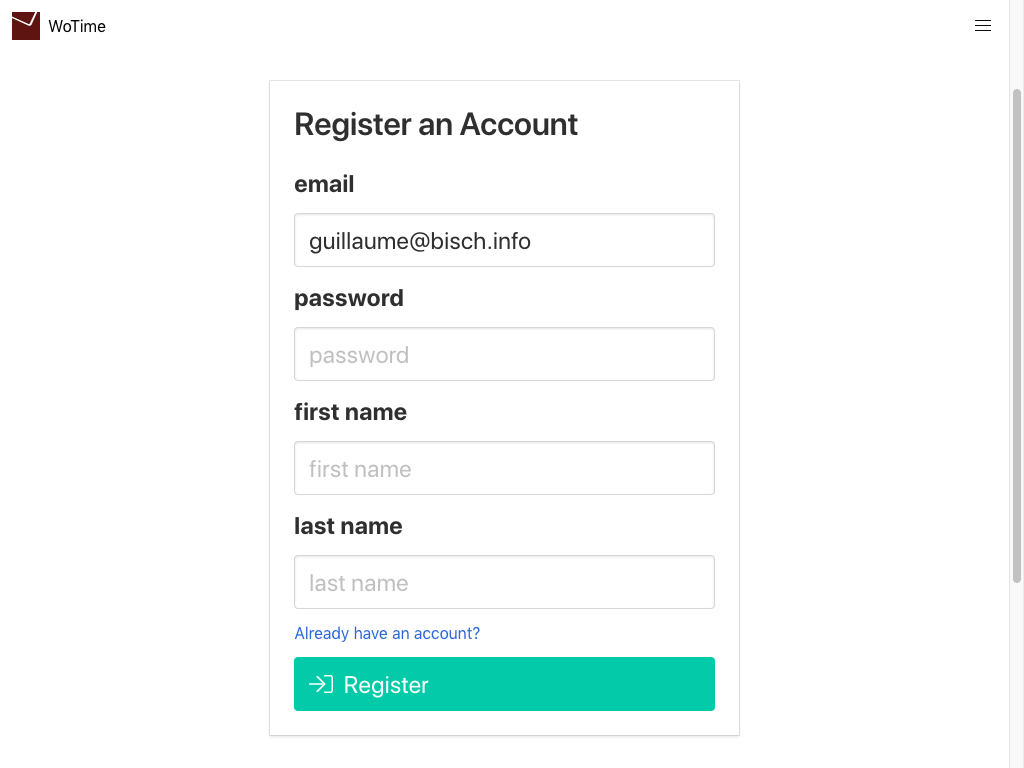
Step 2: Setup your Company details
Input the number of days of vacation for an employee per year.
If some employee have different vacation right don't worry you will be able to change this per employee later.
Input the number the number of hours worked by a employee on a standard week.
Input the number of work hours in a day. If your employee work five day per week for a total of 41 hours this would be 08:12.
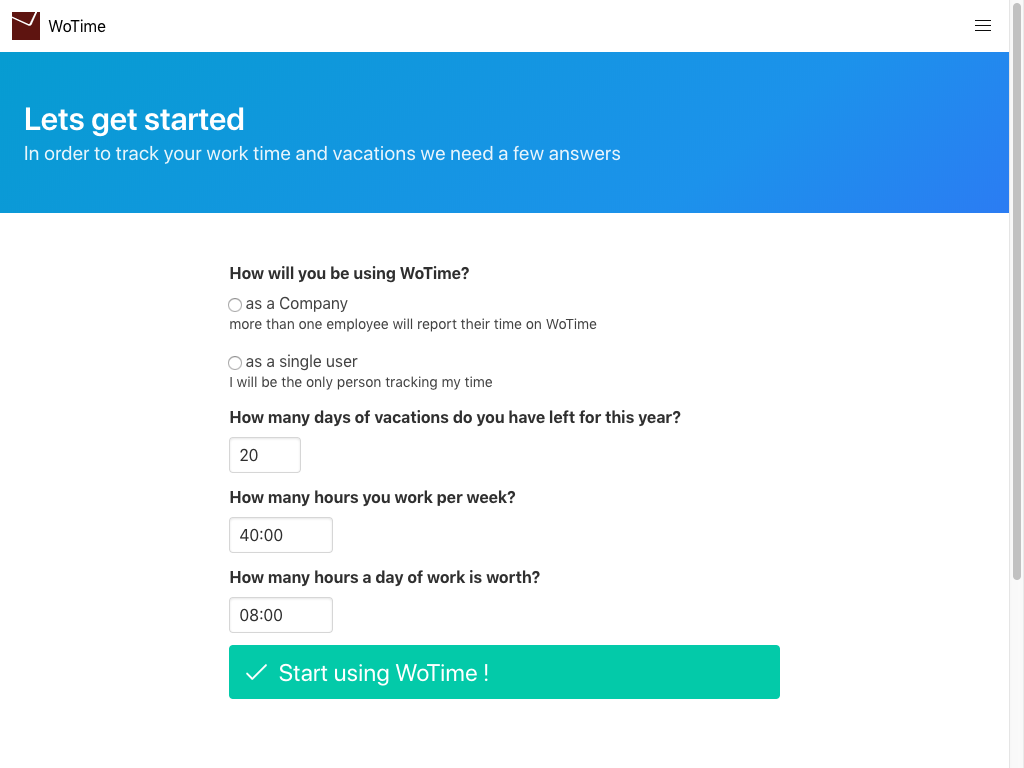
Step 3: Start inputting your work time and vacations
From the top menu choose Work Week and click on the Create First Work Week button. Click on the title of the newly created week.
Click on a weekday to unfold its entries.
Add an entry to a week day by clicking the icons at the bottom of the weekday panel.
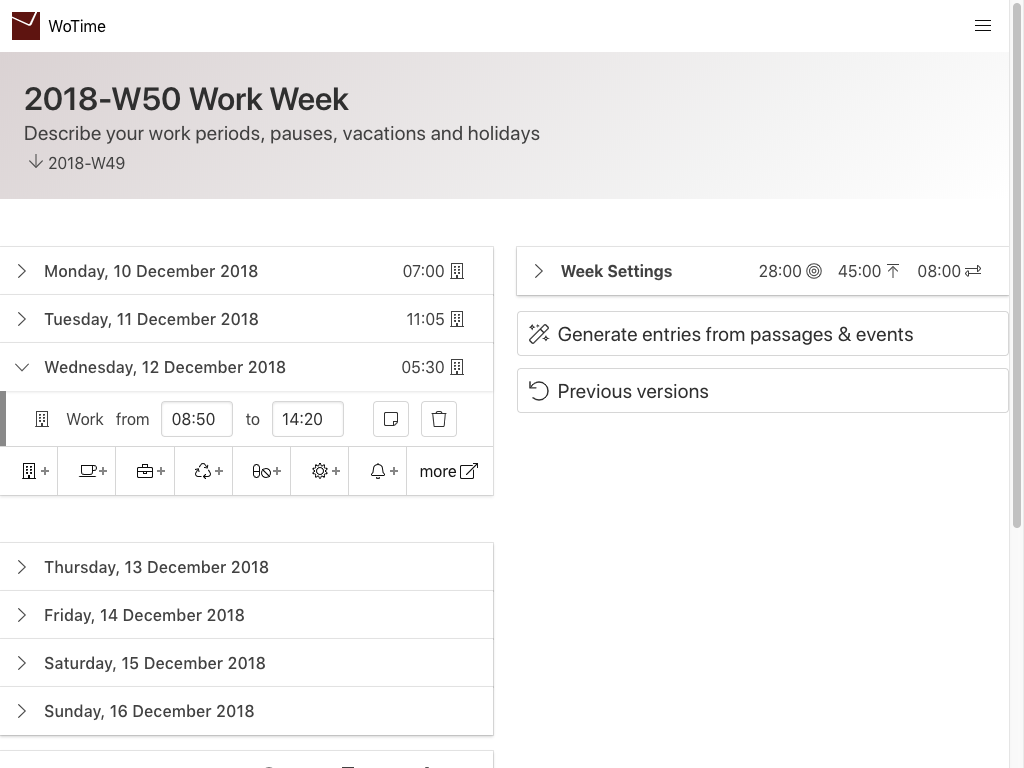
Where to go from here?
Once you have checked that WoTime fit your expectation we suggest that you should invite your employees to use WoTime.
Then you can organize your employees by team, department so you can see the planning, vacation rights and report according to your natural order
Your employee will be soon asking about the bank holidays. You canadd the bank holidays for all your employee in a single step. We did catalog all bank holidays of all the Swiss Cantons for you.
Inputting time everyday could easily be boring. You can setup your mobile phone to check-in and check-out of work for you using it's geolocation (GPS) feature.